How to Add/Change Beneficiary Address?
INTRODUCTION
Beneficiary Address/Number is the recipient wallet address to which all your withdrawals will be sent upon your withdrawal request submission . It is mandatory to add your Beneficiary Address on your globaltrustcorporative.com Account to withdraw your returns and commissions. globaltrustcorporative.com supports BTC, ETH, USDT(ERC20), USDT(TRC20), and TRON crypto wallet addresses for Beneficiary Addresses added for withdrawals.
Add/Change Beneficiary Address:
Users can Add or change the Beneficiary address at any time on the globaltrustcorporative.com User Portal. An incorrect Beneficiary address might result in your withdrawal decline or loss of funds. So please make sure you enter the correct crypto wallet address while adding or changing your Beneficiary Address.
Adding Bitcoin Wallet address as example:
1. Log in to your account on website. Click on the “Profile Settings” icon on the dashboard to continue.
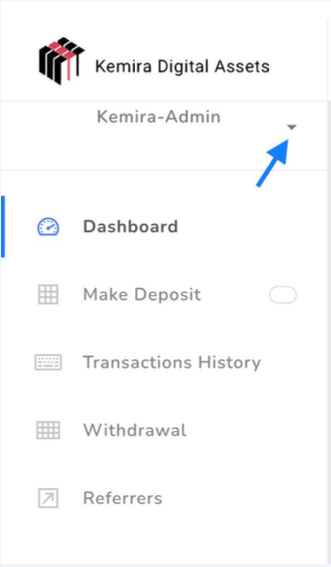
Taking the dashboard as an example click on the drop dow arrow as profile settings.
2. On the “Profile Settings” page, click on “Edit Profile”
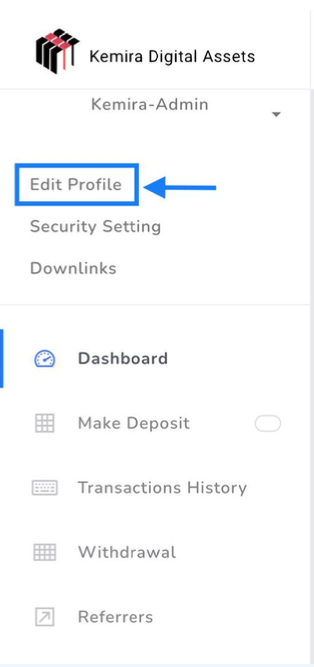
Selecting the Edit Profile.
3. On the “Edit Account” page, kindly the information you which to change. Eg: Bitcoin.
A) Enter your “New Password”
B) Retype “Password”
C) Click on “Change Account Data”
Tips: Please pay high attention to your Beneficiary address while adding or changing. If the crypto is lost because of the wrong address or the wrong chain, our platform will not be able to assist in tracking or claiming.
Where can I cross-check my Beneficiary Address?
You can cross-check your updated Beneficiary Address at “Current Beneficiary Address” on the “Profile Settings” page
If you have any issues with your account, get in touch with our customer service team or send an email to us
