How to Submit a Withdrawal Request?
INTRODUCTION
globaltrustcorporative.com supports BTC, ETH, USDT(ERC20), USDT(TRC20), and TRON for fund withdrawals. The process is very simple, but you must be careful to follow each step to ensure you won't accidentally lose your funds.
Submitting a Withdrawal Request:
1. Log in to your account on website. Click on “Withdrawal”
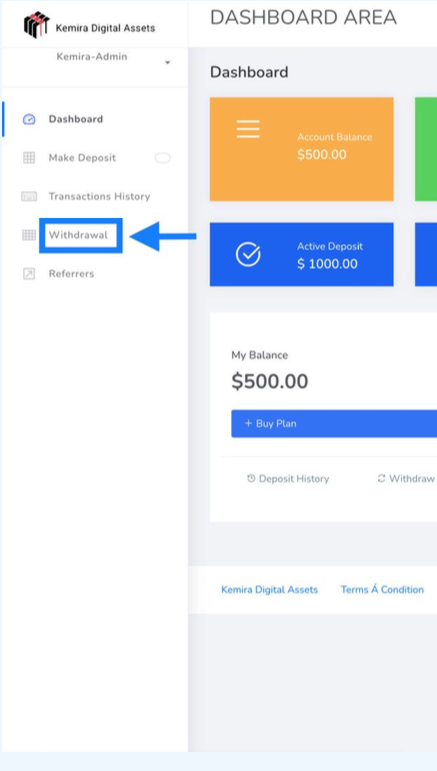
Click on withdrawal on the dashboard
2.On the withdrawal page make your withdrawal request
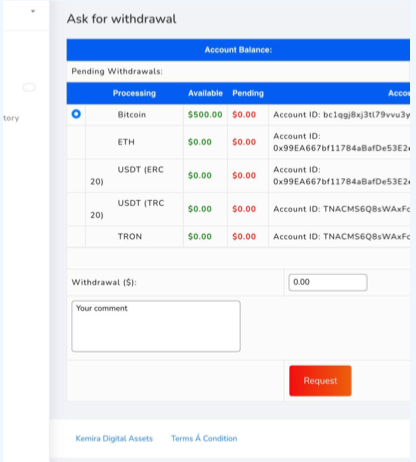
Here we are using bitcoin as a selected asset for withdrawal
3. On the dashboard area ,confirm your withdrawal carefuly
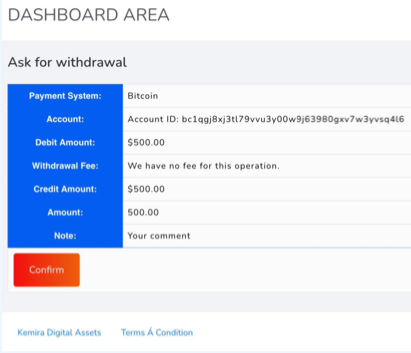
Click on the Confirm button to approve your withdrawal
Tip: Always be careful while filling such sensitive materials to avoid mistakes to help solve issues.
If you could not place a withdrawal successfully, kindly contact us
